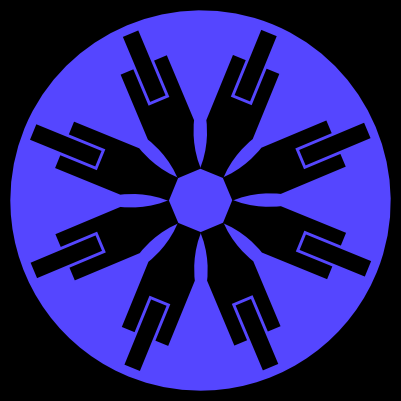Support Documentation
ORDERING
Thank you for placing an order with us!
From the Shop page click the link for the Simpleton Shirt Creator to get started!
Once Simpleton is loaded, you have a few options to choose from.
Add Designs has a great deal of clip art and shapes you can use in your designs, and if you log in, you can access your previous designs from the gallery!
Upload Designs will allow you to add your own images to your project. We highly recommend a transparent .png. A black image with a transparent background will work best. Once uploaded you can change the color from our selection of available ink colors. If you need help making the background transparent, this site works well:
https://onlinepngtools.com/create-transparent-png
Add Text Use this to add text! – Not all the fonts on offer look like their preview; so look them all over to be sure!
From there, you can change garment colors, pick quantities, and add more garment types. Agree to the terms, and add to cart!
Congrats, you have created a beautiful new design, and all online!